Access to Creative Asset Library
The asset portal is now accessible via GRMS as a tile, MLCDG Powered by Constellation, on the homepage: GRMS > Creative Asset Library.
To access this portal, you must log in via GRP.
For Most Users:
-
Log in via GRP and use Single Sign-On (SSO).
-
If you do not see the GRMS tile, click Add App to add it to your dashboard.
-
SSO logins are managed internally by each retailer. For GRP access, contact your retailer admin.
If You Need Assistance:
SSO Issues: Contact Dealer Systems Support Group (DSSG):
Phone: 800-392-9090
Email: jlrdssg@jaguarlandrover.com
For Users Logging in With a Username and Password:
Use the direct link:
JLR GRMSGRMS Assistance:
Contact GRMS Support: s44-jlrgrms@accenture.com